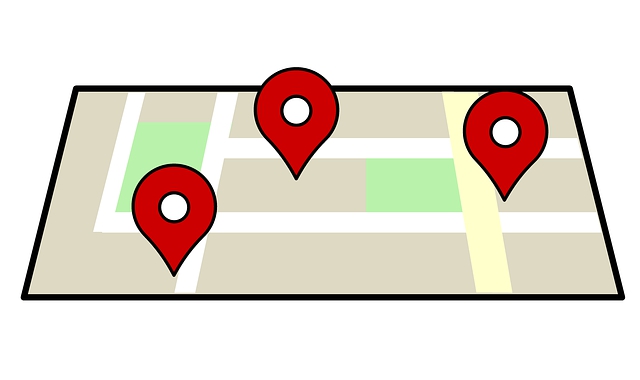Did you turn off location tracking on your Google account and assume that the massive search engine conglomerate stopped following your every move? That’s cute. It turns out that Google monitors your movements even if you opt out of location-based services. But there is a way to actually stop Google from following you.
[protected-iframe id=”36b079c2ca7459ae441fb0a040e70a21-97886205-93291949″ info=”https://giphy.com/embed/ueJpNMYtqr2o” width=”270″ height=”480″ frameborder=”0″ class=”giphy-embed” allowfullscreen=””]
Google’s Big Brother-like surveillance of your movements continue even when you disable Google Location History, Google Maps, and other location-based apps according to a report by AP and K. Shankari, a graduate researcher at UC Berkeley who studies the commuting patterns of volunteers in order to help urban planners. “Some Google apps automatically store time-stamped location data without asking.”
[protected-iframe id=”7f8c487c46317b40077fc20384adbad3-97886205-93291949″ info=”https://giphy.com/embed/orVa44Oav5WoF1LVOE” width=”480″ height=”480″ frameborder=”0″ class=”giphy-embed” allowfullscreen=””]
No matter if you have an Android or iOS smartphone, Google users are being watched. You’ll need to go to a different setting than location to stop Google from tracking you (and this setting is basically hidden). The Guardian provided step-by-step directions on how to stop Google from tracking you.
To do so on an Android device follow these steps:
- Head to settings.
- Tap on Google then Google Account
- Tap on the data & personalization tab and then on web & app Activity
- Toggle Web & App Activity off
To turn off location history:
- Head to the Data & personalization tab as above
- Tap on location history and toggle the setting off for each phone or device connected to your Google account
To do so for iPhones, iPads and computers:
- Click on this link to take you directly to the activity controls page (you may have to sign into your Google account to access the page)
- Toggle the web & app Activity setting off
- The toggle for location history is directly below the web & app Activity setting, which you can also toggle off
Alternatively, you can navigate to the setting by following these steps:
- Open Google in your browser and sign in to your account
- Click on your profile picture in the top right corner and on the Google account button
- Click on Personal info & privacy then my activity
- Click on activity controls
- Toggle off web & app activity
I’m sure that Google can still track you based on which cell towers you are using so this is probably all for naught.