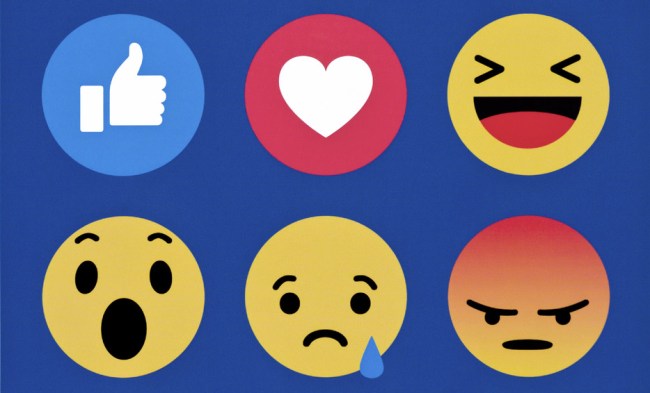
tanuha2001 / Shutterstock.com
With the recent Cambridge Analytica data scandal surrounding Facebook, people are more concerned than ever with how much and exactly what data the social media behemoth has been storing about them and how it’s being used.
And now with news that Facebook has been collecting detailed call histories and text messaging data from Android for years and the FTC investigating, the #deletefacebook movement is starting to become a real thing.
On Monday, we shared the steps you need to take to view which apps have access to your Facebook data, and how to stop them.
Today we’ll cover the five simple steps you can take to download the complete archive of personal information Facebook says it has been compiling about you.
Step 1: Click this link once you are logged in to Facebook. It should take you to facebook.com/settings.
Step 2: Underneath the list of General Account Settings you should see a link that reads “Download a copy of your Facebook data.” It will ask you to re-enter your password then you should shortly receive an email (don’t forget to check your spam folder) with a zip drive of your data.
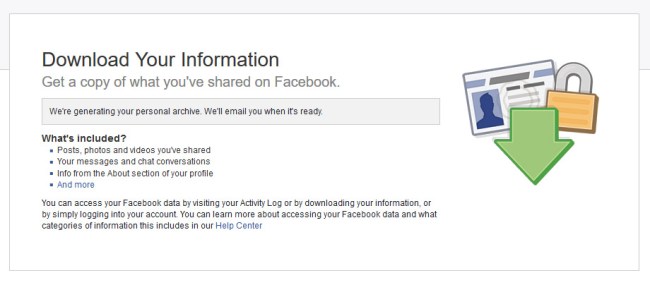
Step 3: Check your email for the subject line “Your Facebook download is ready” and click the link which will take you back to Facebook. The email should look something like this…
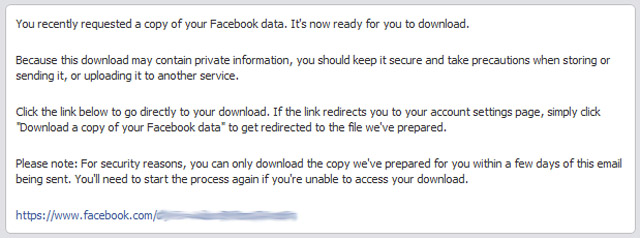
Step 4: Click the “Download Archive” button and a .zip file will be downloaded to your device.
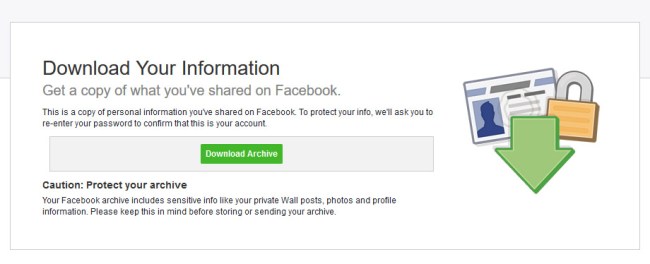
Step 5: Open the.zip file and you will see several folders with names such as html, messages, and photos, as well as a file named index. Click on any of those and be taken to various data points.
For example, inside the folder named html, this is what I saw…
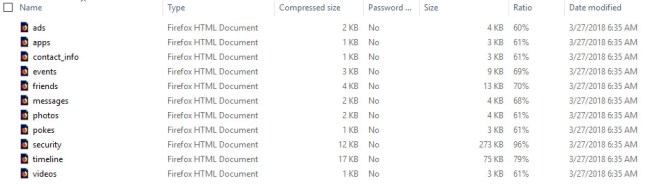
Now you can view things like a monstrous list of your Facebook activity, the Facebook pages and groups you are a fan of or joined, the dates you became friends with your contacts, conversations you had with people, how many and which advertisers have your contact information, as well as all of your photos, videos, events, and even pokes! Never forget the pokes.