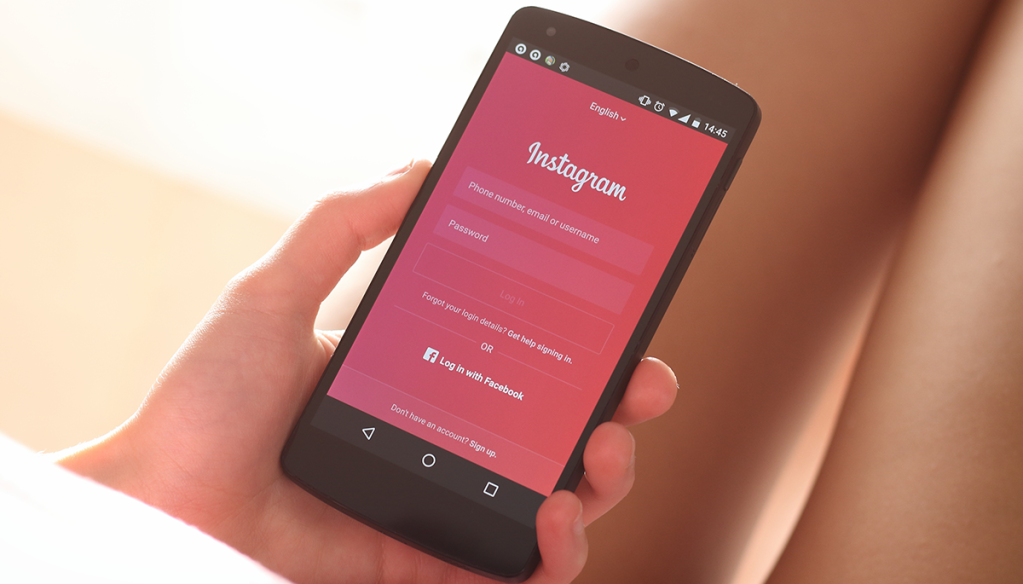
Pixabay
- Instagram has begun rolling out Vanish Mode to users which allows them to send self-destructing messages
- Here’s how to turn on Vanish Mode and how to use it on Instagram
- Read more BroBible articles here
Instagram has started rolling out Vanish Mode to users. It will allow you to send self-destructing messages. DMs that disappear. And this is almost certainly going to be one of the most popular features on Instagram over the coming months.
If you haven’t heard about Vanish Mode, it’s something that has been in the works for a while. Facebook Messenger released a blog post about it last November but it’s just now making its way to a lot of users.
What is Instagram Vanish Mode?
Vanish Mode on Instagram makes every message temporary. Turning on Instagram’s new Vanish Mode will allow a user to send self-destructing messages to other users.
It doesn’t take a rocket scientist to see why a lot of people will love this feature. There are a LOT of messages to be sent that people don’t want to last forever.

How To Turn On Vanish Mode
- Go to your DMs tab on Instagram by clicking the icon in the top right corner.
- Hold the screen and swipe up.
- You will see a ‘turn on Vanish Mode’ prompt, click that.
- Once the background of the screen turns from white to black you will know that Instagram Vanish Mode has been activated.
To turn Instagram’s new Vanish Mode off, you repeat the same steps. Swipe up in your DMs while holding the screen and you’ll see ‘Turn Vanish Mode Off’. Click that and you’re good to go.
The rules are a little different in Instagram’s Vanish Mode compared to normal DMs. Once Vanish Mode is activated “you won’t be able to copy, save, or forward disappearing messages” according to Instagram’s blog post. Also, accounts that aren’t connected cannot send Vanish Mode messages back and forth. So someone you’ve never interacted with can’t just slide into your DMs with a disappearing message.
This rule seems pretty obvious but Vanish Mode messages only work person-to-person in Instagram. You won’t be able to send Vanish Mode messages to group chats or from Instagram to Facebook messenger.
If you turn on Instagram’s new Vanish Mode and don’t like what you see it’s easy to turn off and if anyone sends messages that are inappropriate you can immediately report and block those messages to Instagram.
Some Instagram users might see this as an attempt to capture part of the Snapchat audience. While others might see it as the natural progression of messages in an era where people don’t want a digital footprint following them for years. Either way, Vanish Mode is certain to get a lot of people talking about it (and using it) and using those steps above you can turn it on easily.
Also, make sure you’re following @BroBible on Instagram!
And connect with us on TikTok at @brobible if you’re on there!