
Getty Image
- Uber is finally providing riders with the chance to get a closer look at their passenger rating
- Here’s how you use the app to find a breakdown of the various stars you’ve received
- Read more about the company here
Unless you live in China, the closest most of us will ever get to being subjected to the kind of rating system that caused the once glorious life of Bryce Dallas Howard’s Black Mirror character to spiral into disarray is using a ride-sharing service like Uber.
Uber has long relied on the five-star scale both drivers and passengers use to evaluate how pleasant (or, at the very least, painless) of an experience the opposite party provided during a trip. However, those numbers were shrouded in a fair amount of secrecy until the company gave users a peek behind the curtain in 2017 by allowing them to take a look at their average passenger rating on the app.
Drivers are able to take passenger ratings into consideration before accepting a ride, but they seem to be more of a point of pride for users than anything else (although you can be banned from the app if yours dips below a certain point). While Uber’s decision to unveil them was certainly a welcome change, they’ve still been shrouded in a fair amount of secrecy—at least until now.
According to The Verge, Uber recently rolled out a new feature that allows users to access a breakdown of the ratings they’ve received with a graph tracking how many times a driver has given you a specific star.
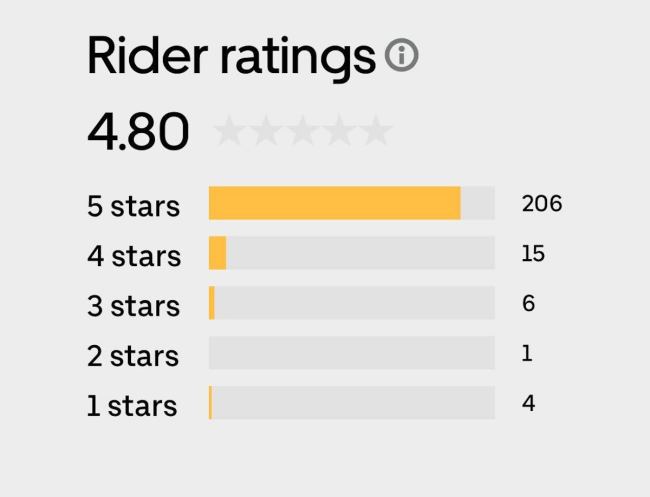
Here’s how to access the chart:
- Hit the User icon in the top-right corner of the app
- Visit the Settings tab
- Click on Privacy
- Select “Privacy Center” at the top of the subsequent screen
Once you reach that page, you’ll be presented with a sliding menu under the heading “Your data and privacy at Uber.” If you scroll to the right, you’ll be offered the option to “see a summary of how you use Uber.”
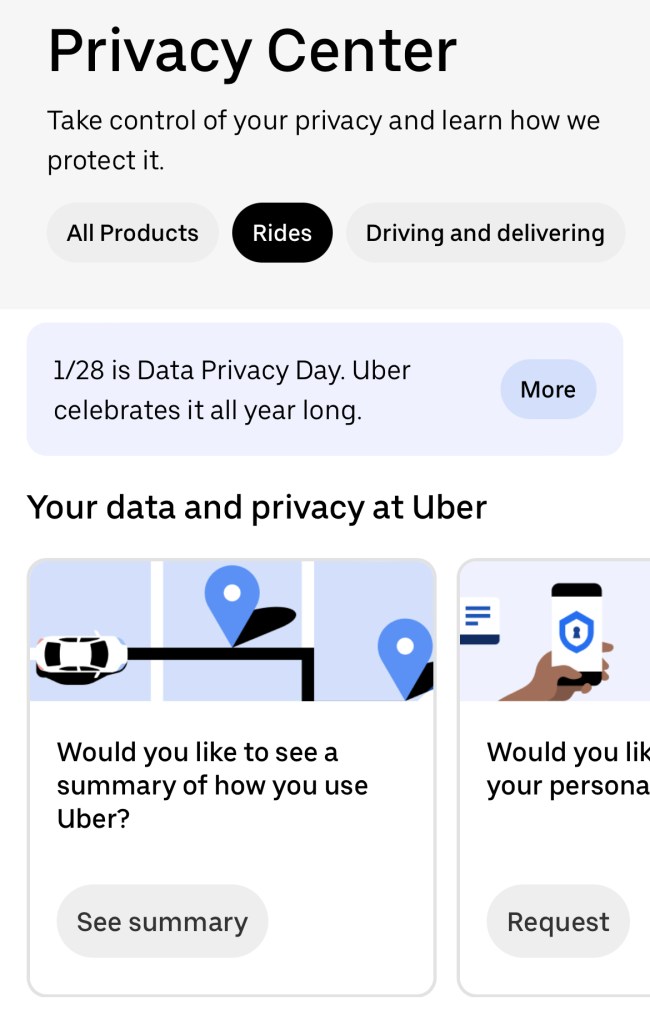
If you’ve followed all of the directions to this point, I assume you do, so click “See Summary” and scroll down until you reach the “Ratings” box and click “View my rating” to bring the adventure to an end.
“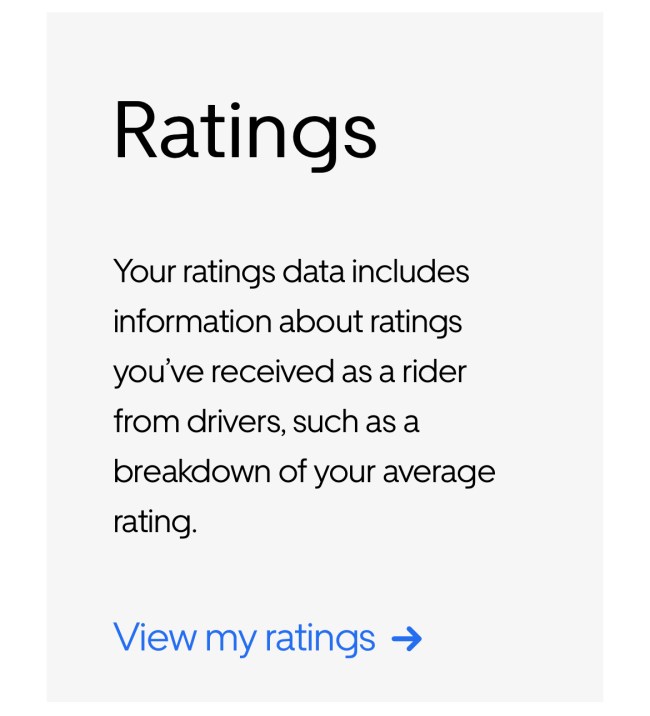
While this breakdown does provide a bit more insight into your general reputation, there’s still no way to know which rides are associated with certain stars (now that you’re armed with this information, you could theoretically check after each trip to see what number changed, but I feel like Uber has—or will—put some sort of system in place to protect the traditional anonymity of ratings).
If you’re taken aback by the number of one-star evaluations you’ve received, then you may like to know you have something in common with (or live in the same place as) people in New York City, Seattle, and Washington, D.C., which respectively took the gold, silver, and bronze in a recent survey concerning the cities with the lowest average passenger rating.