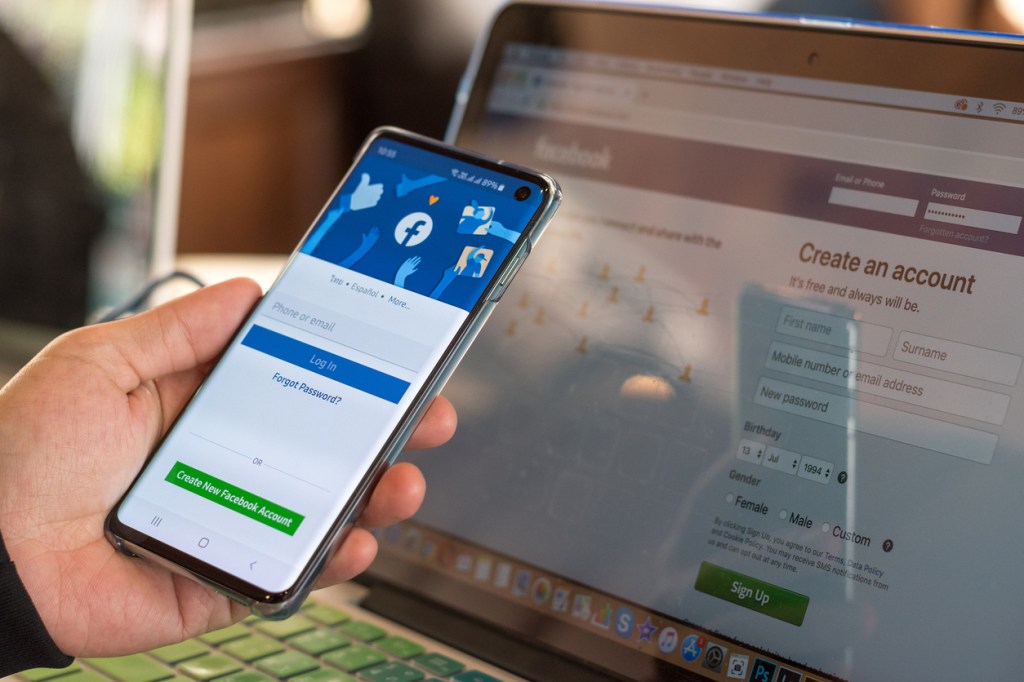
iStockphoto / Pornpak Khunatorn
My Facebook News Feed has been a dumpster fire for what seems like years. It reached a point where aside from work, the only thing I was checking Facebook for was to look at the daily Memories and birthday reminders. But it seems like Facebook is about to get a lot better.
Facebook announced major changes to its News Feed by giving users like yourself more control over what you see. You will be able to choose 30 Pages (like Brobible’s page) and Friends to include in ‘Favorites’ where those Pages and Friends will be seen higher in your News Feed than random posts. For real, I will personally buy you a beer if we ever meet in person if you add BroBible to your favorites, and if you don’t drink beer it can be any beverage of your choosing (if we ever meet in person).
To manage your Facebook Favorites, you follow these steps:
-
Click on the top right of Facebook.
-
Click Settings & Privacy.
-
Click News Feed Preferences.
-
Click Manage Favorites.
-
Select Favorites by clicking ‘star’ next to a person or Page. To find specific Friends or Pages you follow, use the search bar. To remove a Favorite, click ‘star’ next to the person or Page you want to remove.
Facebook’s also adding the Feed Filter which will allow you to see ‘Most Recent’ posts. I always loved the chronological timeline and if this is the closest thing to seeing that then I’m on board with it. I’ve never loved Facebook choosing which posts I should read and then showing me people I haven’t seen in 20 years sharing things I don’t care about.
They’re also adding Suggested Posts back to the News Feed and explained why they’re doing that. There were reports that Facebook did away with Suggested Posts a few months ago because some news/media organizations were finding ways to abuse them and it seems encouraging that it’s back. I see a decent amount of Suggested Posts in my feed and here they explain what those are based on:
- Related engagement: A post may be suggested for you if other people who interacted with the post also previously interacted with the same group, Page or post as you.
- Related topics: If you’ve recently engaged with a certain topic on Facebook, we may suggest other posts that are related to that topic. For example, if you recently liked or commented on a post from a basketball Page, we could suggest other posts about basketball.
- Location: You may see a suggested post based on where you are and what people near you are interacting with on Facebook.
Facebook announced all of this in a blog post which you’re welcome to read here. But in the meantime, guy to guy, friend to friend, if you can add BroBible to your ‘Favorites’ that would be awesome. Just click ‘Settings and Privacy -> News Feed Preferences -> Manage Favorites and hit that big STAR next to BroBible.