
Pixabay
- A life hack for iPhone users has gone viral on TikTok
- It shows a little known feature that enables iPhone users to schedule and send automated text messages
- Read more cool articles here
I was today years old when I learned that it’s possible to schedule text messages on an iPhone. This life hack shared on TikTok by Frank McShan lays out the easy steps to schedule iPhone text messages has gone viral.
There are a few steps in this TikTok life hack but it’s a ‘set it and forget it’ option. Maybe you want to text a relative every morning that you’re thinking about them. Or schedule out a reminder text message for someone to do something like feed the dog or water the cannabis plant.
There are a million different reasons to want to automate text messages. There’s no sense in talking about why you specifically might want to schedule text messages on the iPhone. The fact is if you clicked this article then you likely need to schedule out texts. So here’s how. I’ve included the TikTok video and some screenshots below from my iPhone to make it easier to understand:
@frankmcshan Did you know you could do this? 🤯
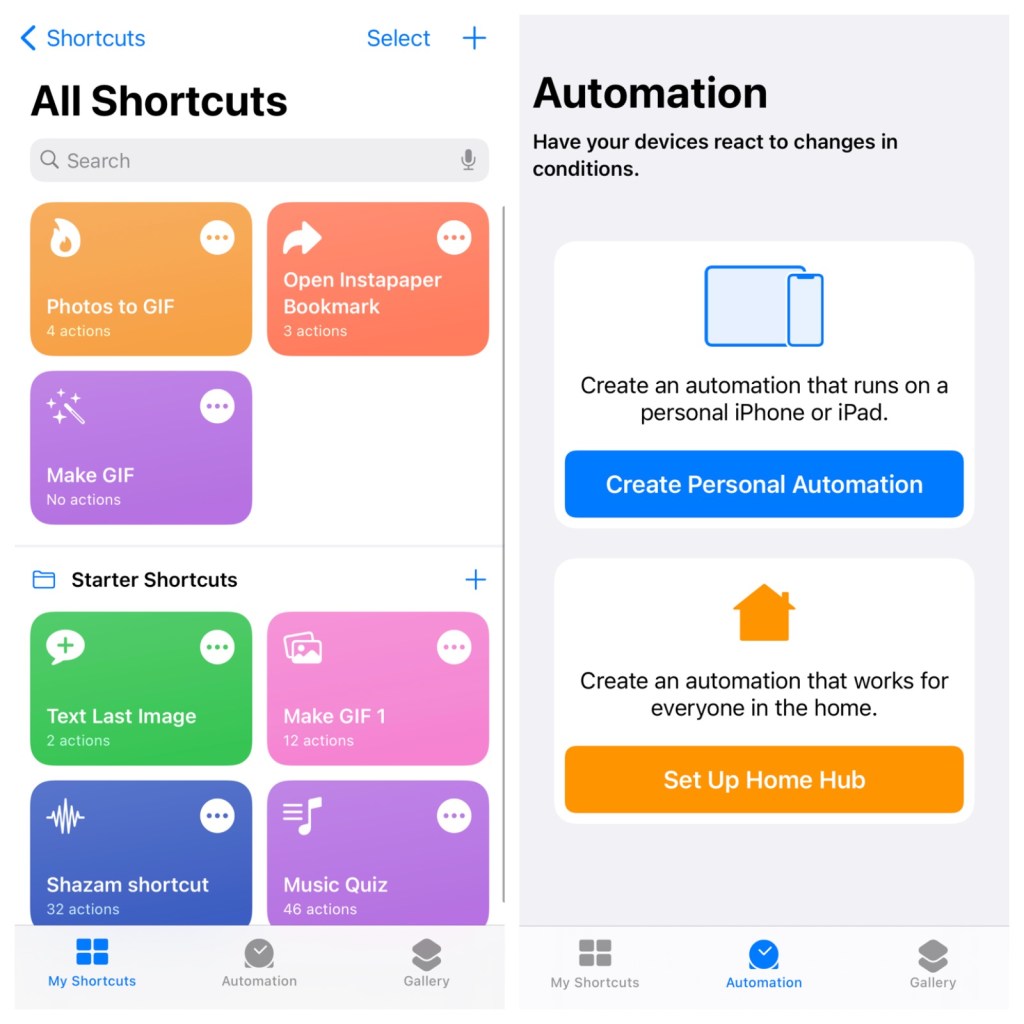

Pretty simple, right? The gist is you need to swipe down and search ‘shortcuts’. Then open that page, click the Personal Automation option, and choose the time of day. Then you choose messages, the contact, and input the text you want to send.
Boom, you’ve got text messages scheduled out on the iPhone. Go tell mom you love her. Send that text every day. She’ll either think you’ve lost your mind or she’ll love it. Or both. What’s the worst that could happen?
Here are some more life hacks that you can incorporate into your daily life. This life hack ensures you always have fresh bread. And this one is great for Mac computer users.